Sodera & 802.11: Capturing with ProbeSync
ProbeSync allows Frontline Sodera and 802.11 hardware to work seamlessly together and to share a common clock. Clock sharing allows the analyzers to precisely synchronize communications streams and to display resulting packets in a single shared view.
When configured for synchronization through ProbeSync, one Sodera device provides the clock to the other device. The clock is provided by a provided CAT 5 cable between the master Sodera PROBESYNC OUT connector—sending the synchronizing clock—to the slave device hardware ProbeSync IN connector—receiving the clock.
When the Frontline software runs in ProbeSync mode, only the Sodera Control window and Sodera datasource window will appear. Should the hardware be connected incorrectly, that is IN to IN or OUT to OUT, an error message will appear in the Event Log pane.
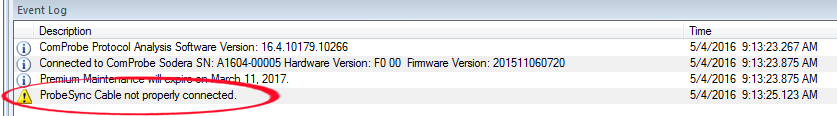
Incorrect ProbeSync Hardware Connection Message
The Sodera datasource window Record button initiates the capture for both devices.
Data captured in the synchronized device will appear in the Frame Display, Event Display, Bluetooth Timeline, Bluetooth low energy Timeline, and Coexistence View. Data saved as a capture file during analysis will include data captured on both devices.